SQL Server Data Types:
In SQL server, we have many data types and in this moment we no need to concentrate on all the data types. We will learn frequently used data types.
What is data type?
Data types is a category which will define the characteristics of the data
For E.g. INT
It will accept only Numeric values. String, decimal values are not allowed to store here.
I will try to relate some of the data types with some properties of person
Name
|
ABC
|
Here we will take char, varchar, nvarchar data types to store string values
|
DOB
|
01-01-1900
|
Date
|
Height
|
5.3
|
numeric, float, secimal
|
Weight
|
62
|
int, smallint, tinyint, bigInt
|
Birth date and time
|
01-01-1900,06:30:02
|
Datetime, datetime2,smalldatetime, datetimeoffset
|
Birth time
|
06:30:02
|
Time
|
Below is the data type and its details
Data Type
|
Max Size
|
Comments
|
Points to remember
|
char(size)
|
1-8000
|
Fixed-length, non-Unicode string data. The storage size is (size) bytes.
|
->When size is not specified in a data definition or variable declaration statement, the default length is 1. When size is not specified when using the CAST and CONVERT functions, the default length is 30.
->If we want to store Chinese, Japanese and other kind of special character then we need to use Unicode. If we use plain English then char and varchar would be enough
|
nchar(size)
|
1-4000
|
Fixed-length, Unicode string data. The storage size is 2x (size).
| |
varchar(size) or varchar(max)
|
1-8000
|
Variable-length, non-Unicode string data.
| |
nvarchar(size) or nvarchar(max)
|
1-4000
|
Variable-length, Unicode string data.
| |
bit
|
1,0, NULL
|
It will take 1 bit
|
These are all fixed numeric
|
TINYINT
|
0 to 255
|
1 byte
| |
SMALLINT
|
-32,768 to 32,767
|
2 byte
| |
INT
|
-2,147,483,648 to 2,147,483,647
|
4 byte
| |
BIGINT
|
-9,223,372,036,854,775,808 to 9,223,372,036,854,775,807
|
8 bytes
| |
DECIMAL(m,d)
|
1-18 (m for total digits and d for total precisions
|
Numeric data types that have fixed precision and scale.
| |
NUMERIC(m,d)
|
1-18 (m for total digits and d for total precisions
| ||
FLOAT(n)
|
N defaults to 53
| ||
DATE
|
0001-01-01' to '9999-12-31'.
|
'YYYY-MM-DD'
|
All these are related to date and time data types.
|
DATETIME
|
Date:
1753-01-01 00:00:00'
to '9999-12-31 23:59:59'
Time:
'00:00:00' to '23:59:59:997'
|
'YYYY-MM-DD hh:mm:ss[.mmm]'
| |
DATETIME2
|
Date:
'0001-01-01' to '9999-12-31'
Time:
'00:00:00' to '23:59:59:9999999'
|
'YYYY-MM-DD hh:mm:ss[.fractional seconds]'
| |
SMALLDATETIME
|
Date:
'1900-01-01' to '2079-06-06'
Time:
'00:00:00' to '23:59:59'
|
'YYYY-MM-DD hh:mm:ss'
| |
TIME
|
Time:
'00:00:00.0000000' to '23:59:59.9999999'
|
'YYYY-MM-DD hh:mm:ss[.nnnnnnn]'
| |
DATETIMEOFFSET
|
Along with Dateime2 it will display time zone
Time zone offset range from -14:00 to +14:00.
|
'YYYY-MM-DD hh:mm:ss[.nnnnnnn]' [{+|-}hh:mm]
|


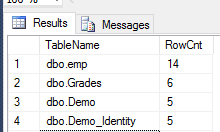
![[DataDirect][ODBC Greenplum Wire Protocol driver][Greenplum]ERROR: Cannot parallelize an UPDATE statement that updates the distribution columns [DataDirect][ODBC Greenplum Wire Protocol driver][Greenplum]ERROR: Cannot parallelize an UPDATE statement that updates the distribution columns](https://blogger.googleusercontent.com/img/b/R29vZ2xl/AVvXsEg6shrJP0fQ_HhnhMgb5MbHFBIpYK5270bYALq4Or-EBI5mM4mmf4srgnCEX1oPCQIyP9i1gmwxwNozQIQmgtIkr-S59rQ5E-3uJXwQZ6nWhqtW_ta6_rCJExDP5vu0Iri8bzfjtB1afyBb/s1600/Greenplum.png)


